Waitlist information for Faculty and Departments
What is a waitlist?
A waitlist allows students to queue for a closed (full) section through the Registration Portal. If a seat becomes available in a section, an email notification is sent to the student's WSU email account. The seat will be held for 24 hours, after which time the notification will be sent to the next student if the seat is still available. Registration is available from 7 am through 11:59 pm, Eastern time. If the student does not register or drops their waitlist seat by accident, they can add themselves back to the queue.
Does every section automatically have a waitlist?
Waitlists are not automatically offered on all sections of all courses. To create a waitlist simply enter a number in the 'Wait Capacity' field in WISE.
Not all sections are able to accommodate waitlists. Waitlist should not be used with:
- Cross-listed sections
- Lectures with linked sections - the waitlist is placed on the lab or discussion
- Independent Study (IND), Internships (INT), or Clinical (CLN) courses
- Sections with reserved seating as part of a block schedule
Waitlist management
In Cognos, report BIDA076 – Summary of Waitlisted Courses provides a count of students who are waitlisted as well as a detailed report on each section with a waitlist. There is a job aid to help run this report. If you receive an error saying you don't have access, please reach out to your business manager. They can submit a request for access to Cognos and the student data repository for you.
If the department opens another section of a course, waitlisted students are NOT notified of the new section. The department will need to contact students on the waitlist to encourage registration in the new section. The "Class Listing with Registration Detail" report in STARS 2.0 includes class rosters with waitlisted students AccessIDs and hyperlinked emails.
Banner form SFIWLNT lists which students have been notified for a specific CRN. SFAWLPR shows who is currently on the waitlist in the order in which they will be notified.
Increasing the enrollment capacity in a section will automatically send notifications to the corresponding number of students on the waitlist.
If you need additional assistance setting up a waitlist for a section, please contact the Scheduling office at scheduling@wayne.edu.
Waitlists and CLOSE overrides
Entering a closed section override circumvents the waitlist. Departments should be mindful about the use of closed section overrides on waitlisted sections. All other overrides (pre-requisites, repeat, class, program, etc.) may be entered in advance in case a seat becomes available. Level overrides must be manually registered by the Registration office and may not be compatible with waitlisted sections.
Helpful information for students
Being on a waitlist does NOT guarantee you will be offered a seat in that specific section. Please consider other options.
General information for students about waitlisting is available at: https://wayne.edu/registrar/waitlist/
Detailed How To instructions for students are available at: https://wayne.edu/registrar/howtowaitlist/
Waitlisting ends the first day of class for the term. Any available seats will be open when registration opens that day at 7:00 am. Requests for closed section overrides will be referred to the department offering the course.
Students are able to view their position on the waitlist in the "Schedule Details" panel as part of the Register for Classes and View Your Class Schedule pages in the Registration Portal (registration.wayne.edu). View Your Class Schedule (View Registration Information) has the advantage of being available even when registration is offline from midnight to 7 am: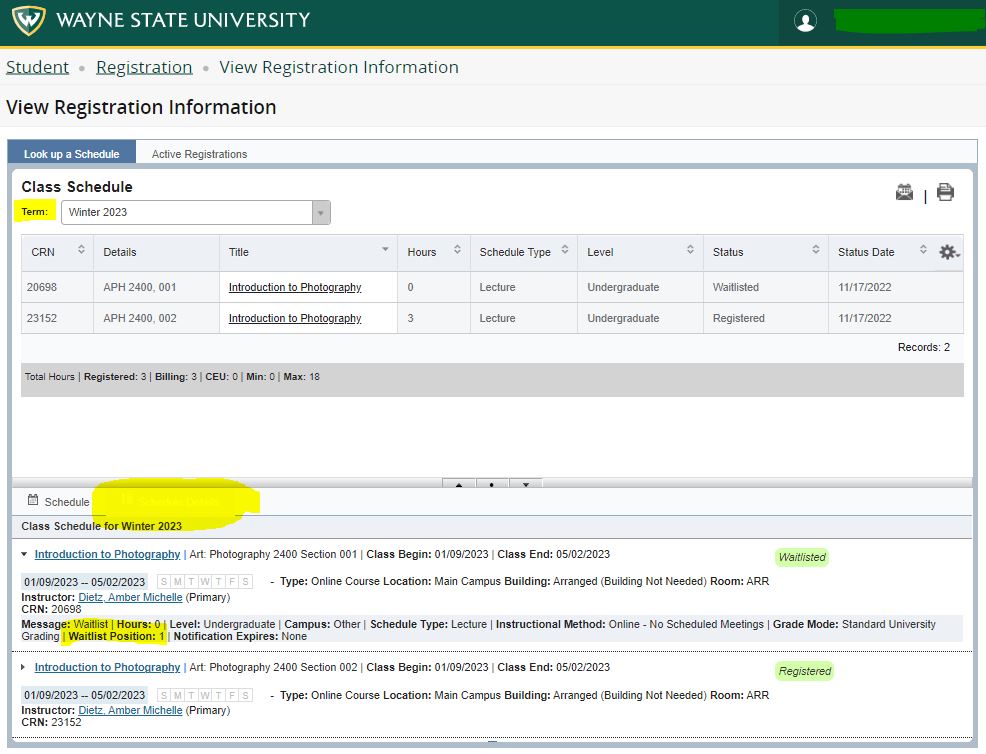
Registration hours are 7:00 a.m. to midnight - Eastern Time Zone.
Back to the REGISTRATION page