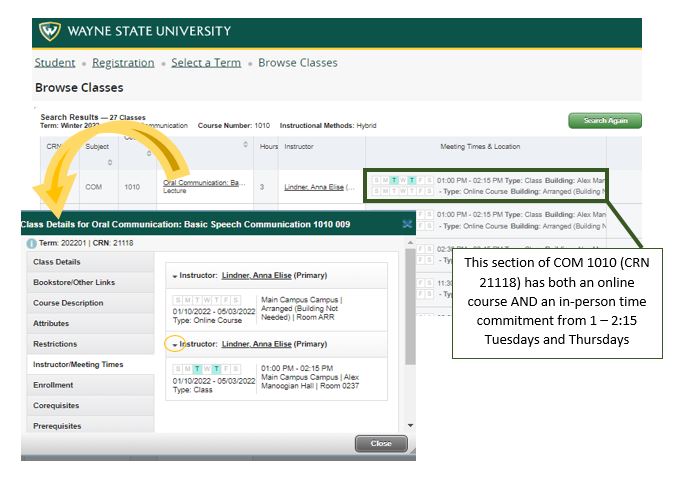How to search for classes using Attributes
Go to registration.wayne.edu
When searching for classes in "Browse Classes" or "Register for Classes" (login required) you can use the Search Criteria to limit your options to courses based on attributes, such as General Education requirements, Honors, and Learning Communities (LC).
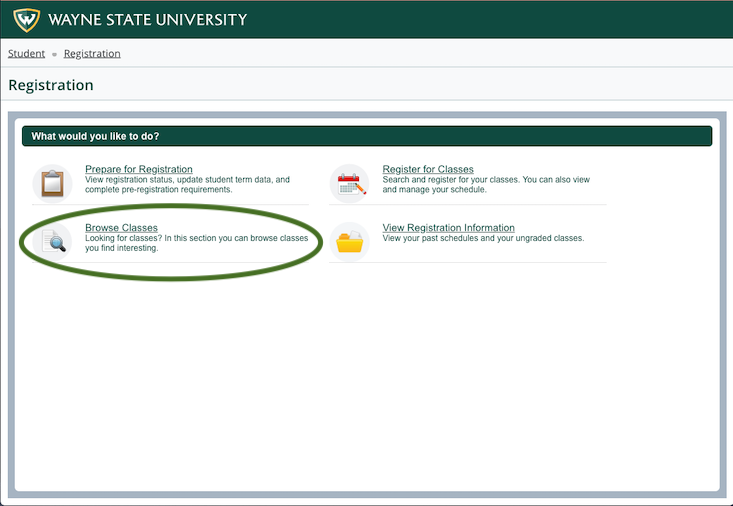
Select your term
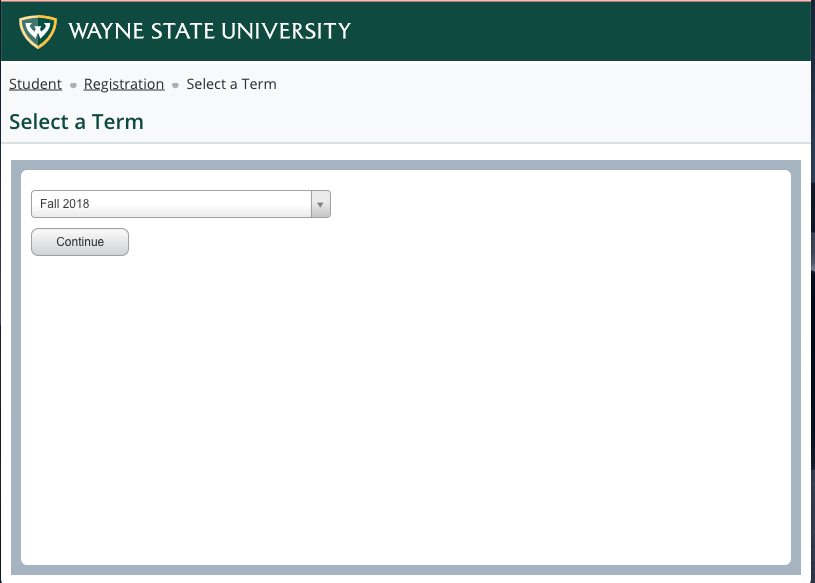
Attributes
Use the Attributes menu to search for classes that meet a specific requirement or that are associated with a specific program. You can include more than one attribute at a time.
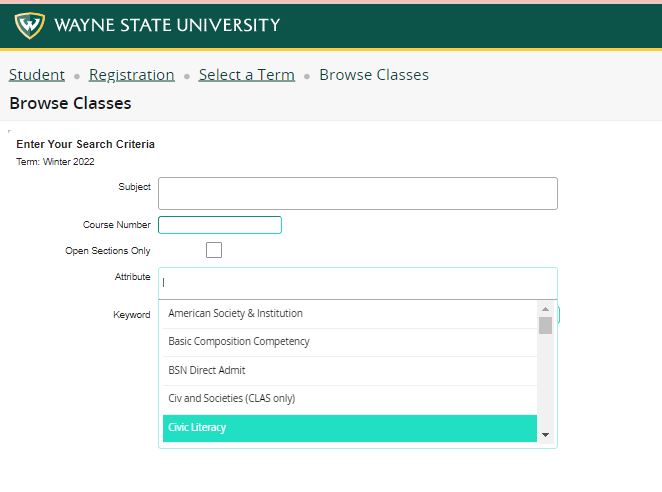
About the General Education Requirements
To view your undergraduate degree requirements, including the General Education requirements, check your Degree Works degree audit. Certain majors require specific courses from the list of approved General Education classes, so be sure to consult your advisor if you have any questions.
More information is available in the Undergraduate Bulletin: General Education Program
Search Results
The search results will tell you the Course Reference Number (CRN) of each section, title, number of credits, the instructor, times and days, campus, and number of seats available. You can increase the number of classes shown or move through the pages at the bottom of the screen.
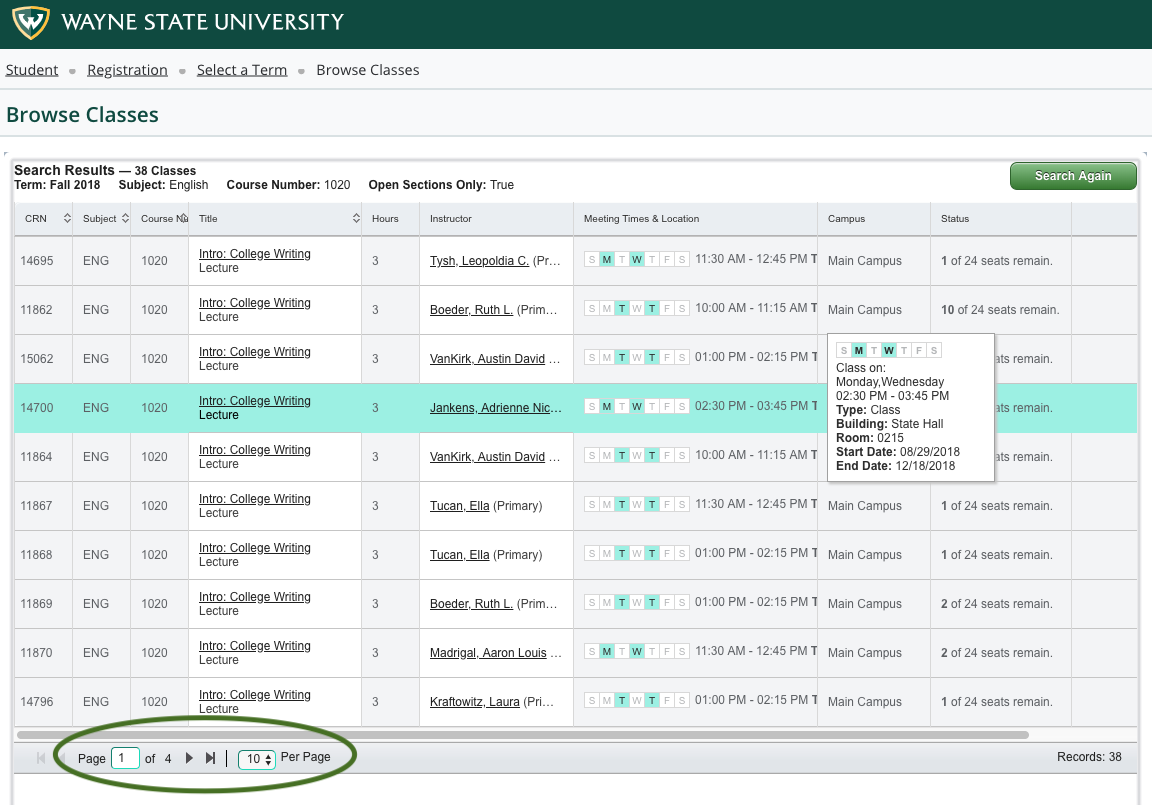
You can use the cog icon to select/deselect columns you want to view
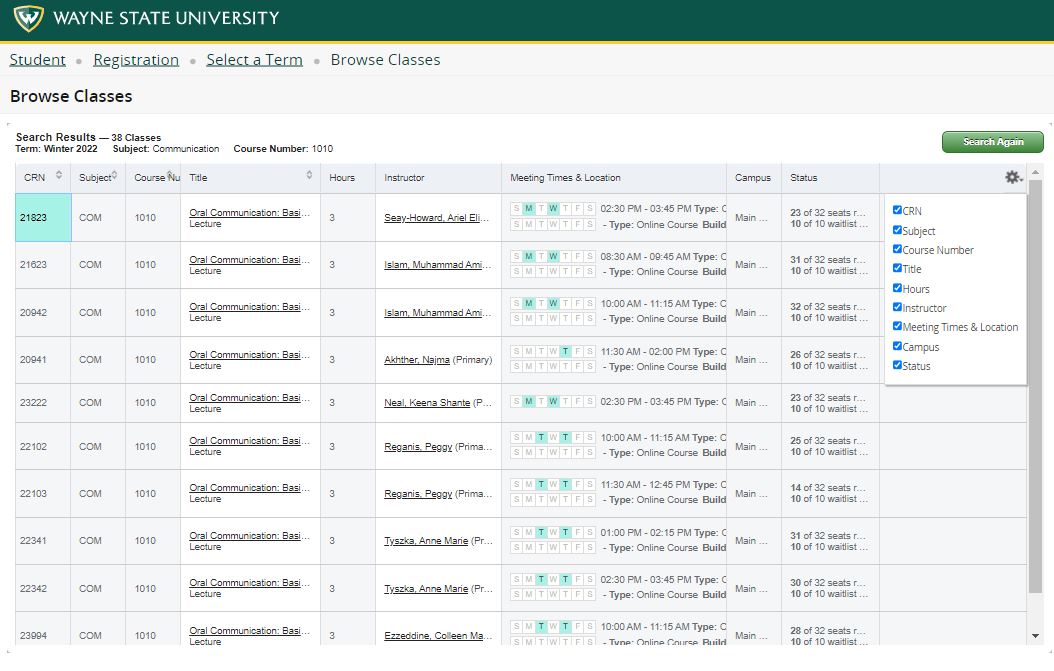
IMPORTANT!
Some classes have more than one meeting type. Hybrid classes have both an in-person and an online component. Each set of days of the week represents a part of the class.
In the search results, you will see more than one row of days (Sunday Saturday) for each set of required times and days.
The Class Details panel will include multiple entries on the Instructor/Meeting times tab that can be expanded by clicking on the arrow to the left of the instructor's name.
HYBRID - Courses are taught with a combination of face-to-face and online instruction. In the "Instructor/Meeting Times" panel, there will be entries for the online compenent (ARR = arranged, building/room not needed) and for the in-person meetings.
You will be expected to attend/fulfill all of the days and times listed. Be sure to check with your instructor and course syllabus.
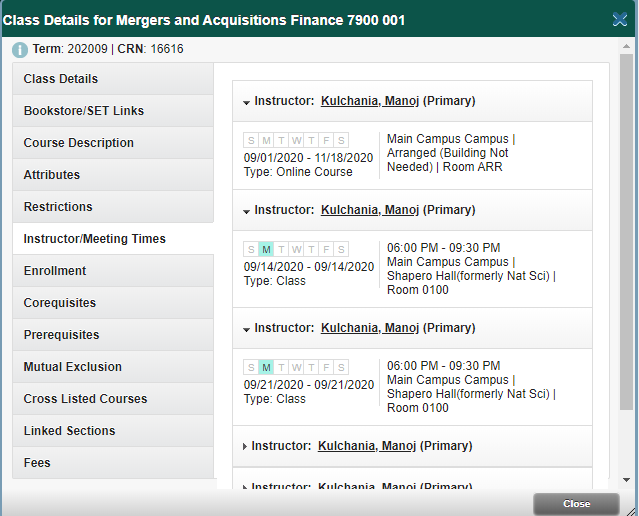
Class Details panel
Clicking on the title of the course will pop open a Class Details window. Note the Important Dates tab for tuition cancellation and withdrawals.
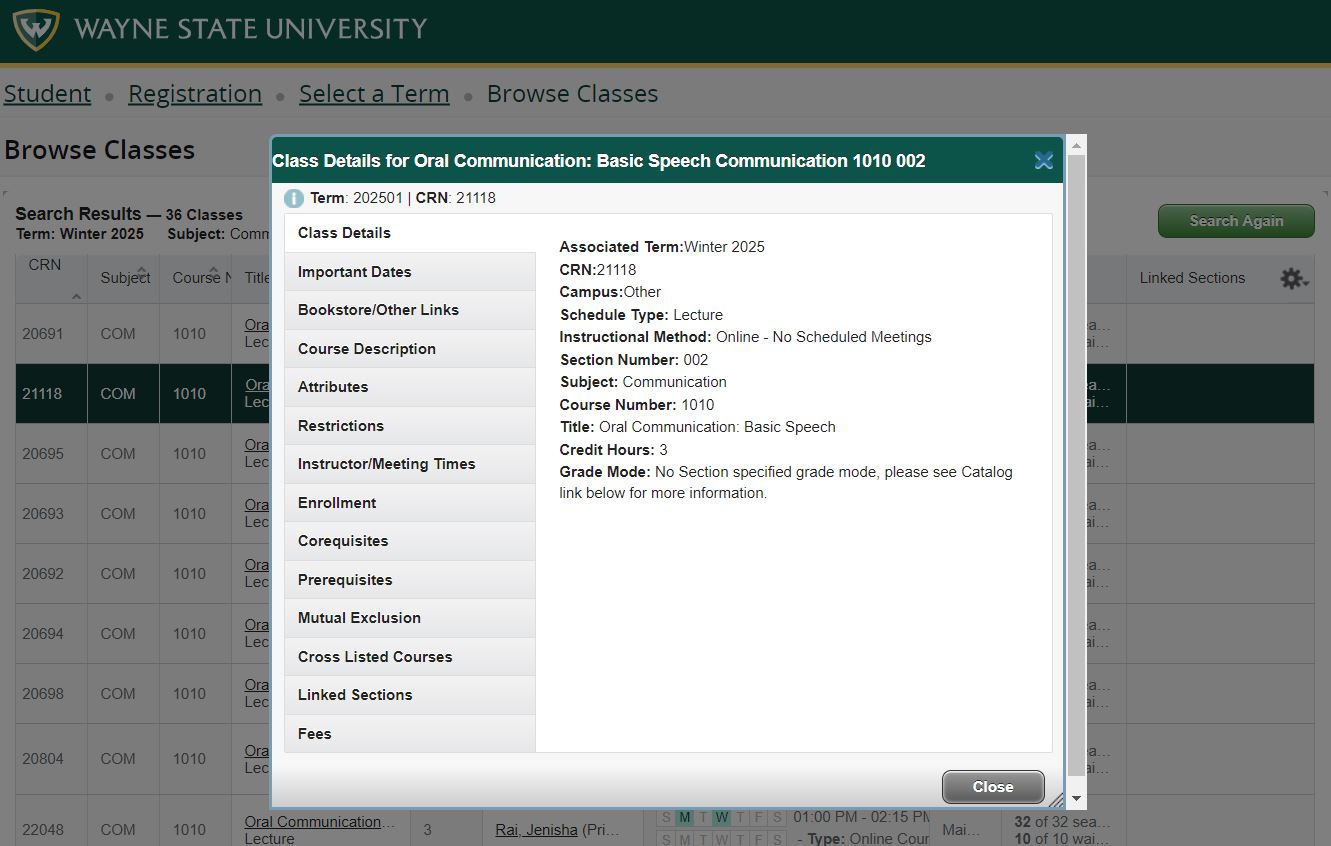
Other useful links:
How to Read Your Class Schedule
How to read the Class Details panel
Video courtesy of New Student Orientation:
Questions? Email us at registration@wayne.edu
Registration hours are 7:00 a.m. to midnight - Eastern Time Zone
Back to the REGISTRATION page