How to add to a waitlist
Go to the Registration Portal
Select "Register for Classes" (WSU Login required)
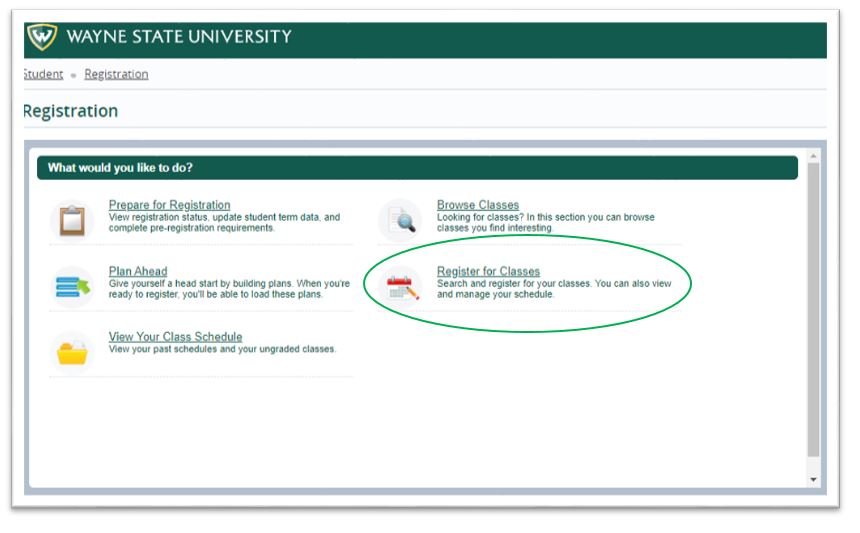
As you search for classes, or enter CRNs and find a class you want to take is full, some sections will have a waitlist available.
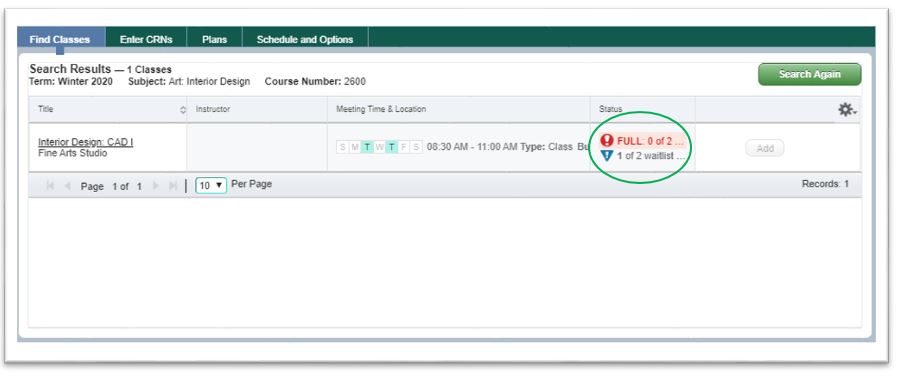
Clicking on the title of any section will pop open the Class Details Panel in another window. Under "Enrollment," you can see if a waitlist is offered for that specific section. If there are zero (0) waitlist seats, a waitlist is NOT available.
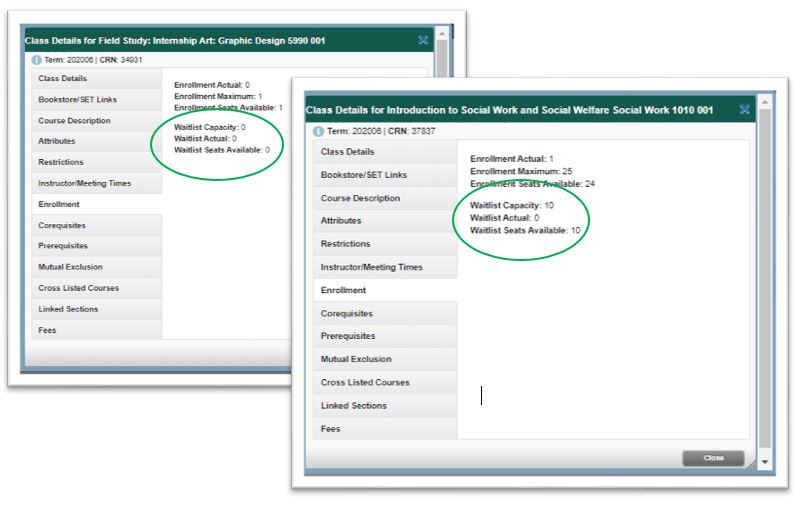
If a waitlist is available, the full class will allow you to click "Add" and place the class in your Summary Panel. Select "Waitlist" from the action bar. Click Submit.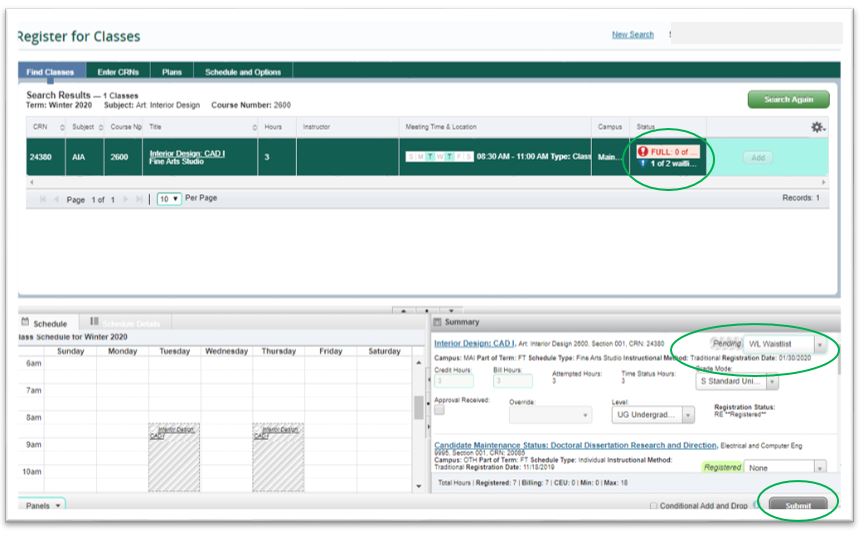
Requirements for courses are still in effect you will not be added to a waitlist unless you have met the requirements or have been granted overrides to do so, with the exception of time conflicts or duplicate sections.
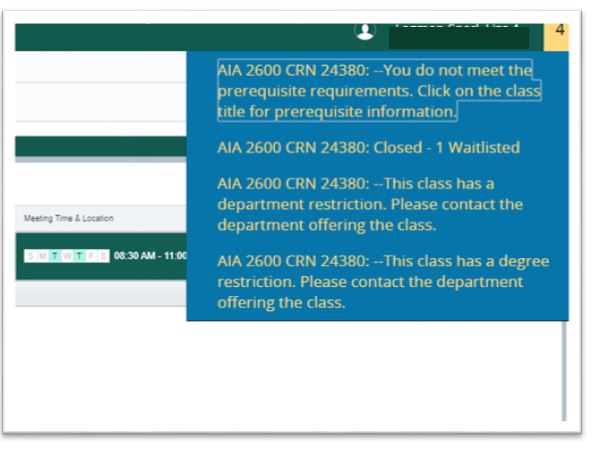
NOTE: the course will appear on your day and time schedule, but you are not registered for the class. There will be a warning about a time conflict, but you will be able to register for open classes held at the same time as your waitlisted class(es).
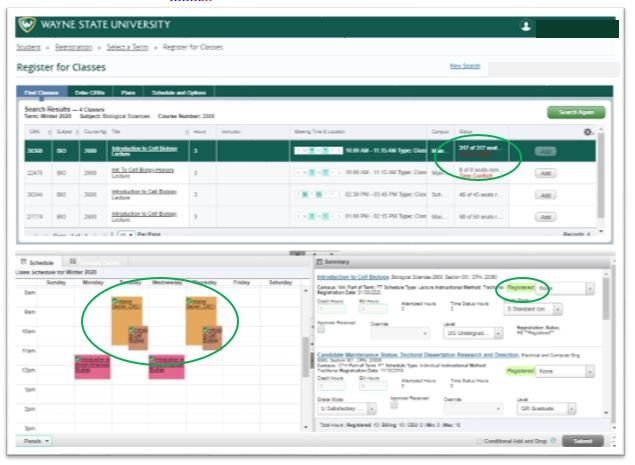
It is possible to register for a section of a class and add to the waitlist for a different section of the same class. If you are sent notification of an open seat you will need to use the action bar to drop the registered section before adding the waitlisted section.
To check your position on the waitlist, click on the "Schedule Details" panel in the lower left side and use the triangle to expand the entry. If you have been sent a notification of an open seat, the expiration date and time will be displayed here.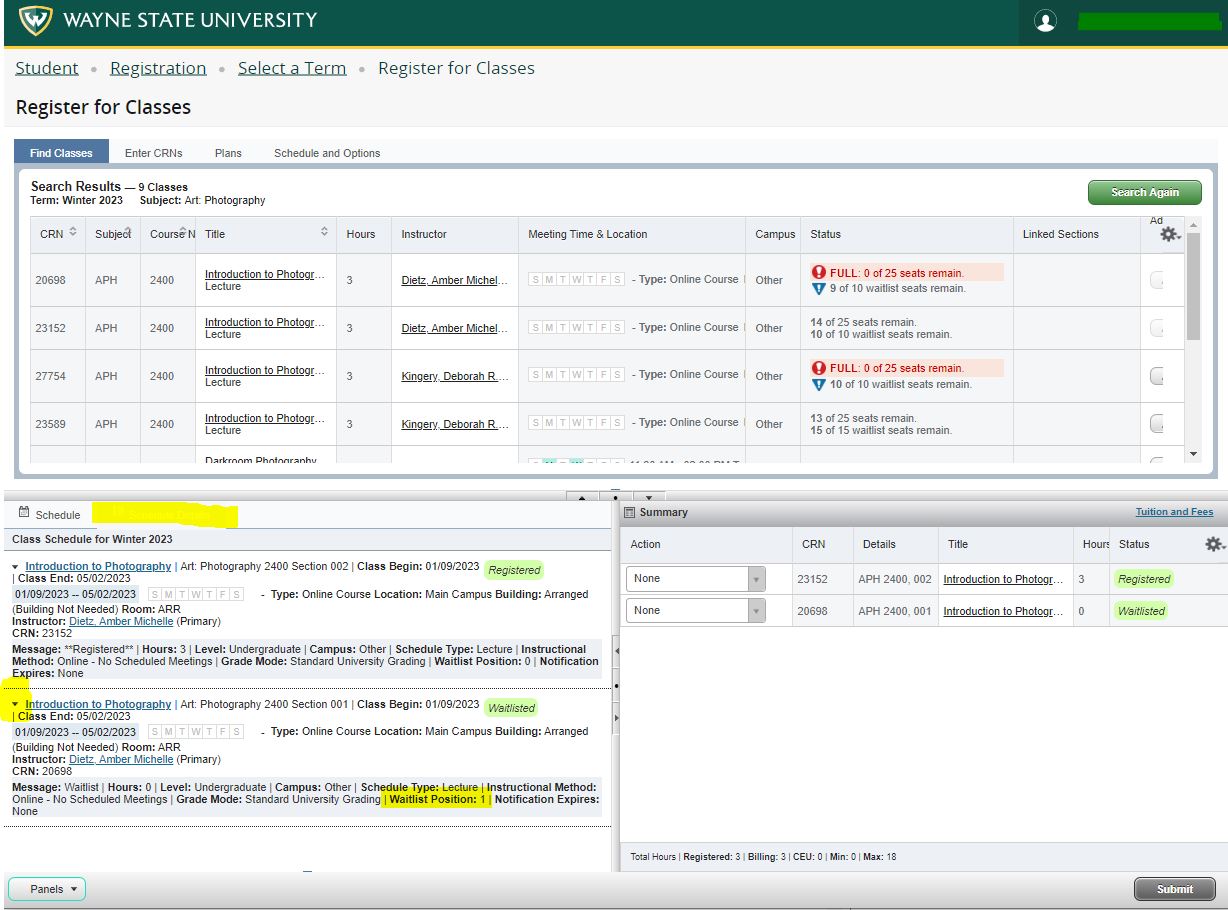
You can also check your waitlist position in the Schedule Details panel through the "View Your Class Schedule" page:
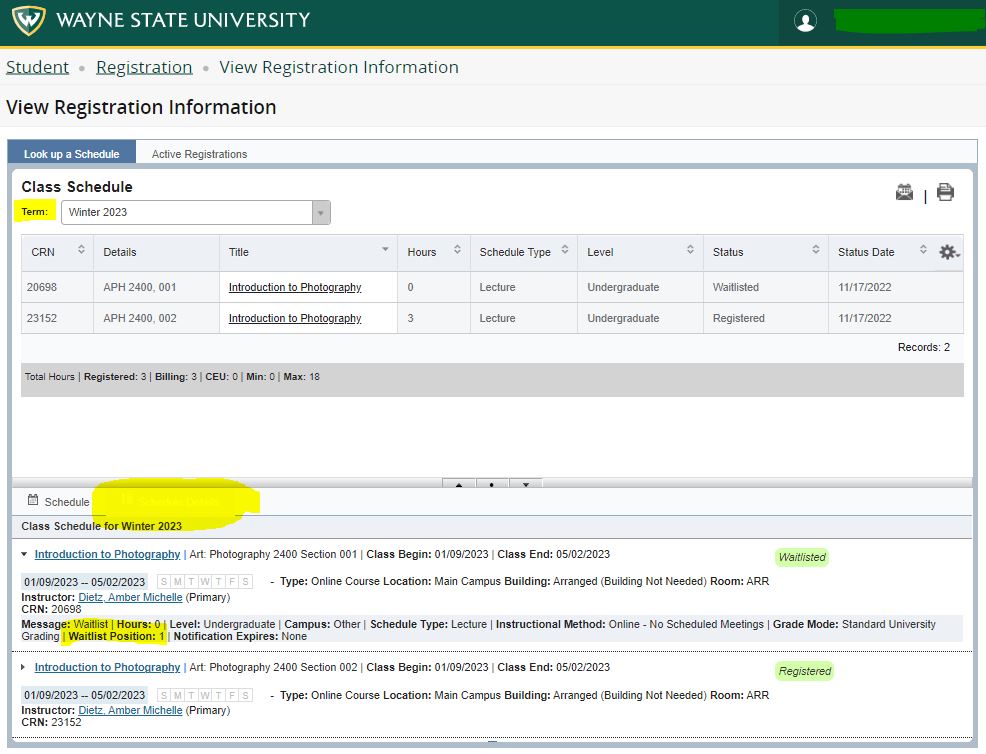
Email confirmation will be sent to your WSU AccessID if a seat becomes available. BE SURE TO MONITOR YOUR EMAIL. IT WILL BE YOUR ONLY NOTIFICATION.
Once you receive the notification, return to "Register for Classes" in the Registration Portal (registration.wayne.edu). Change the action bar to "Register," and click submit.
If you do not register during the 24-hour time period, you will be removed from the waitlist and will need to add yourself to the end of the waitlist.
IMPORTANT: Waitlists end on the first day of classes for the term. On the first day of classes, any active notifications will no longer be valid and any open seats will be available first-come, first-served. Departments may decide to issue closed section overrides, but this is not guaranteed.
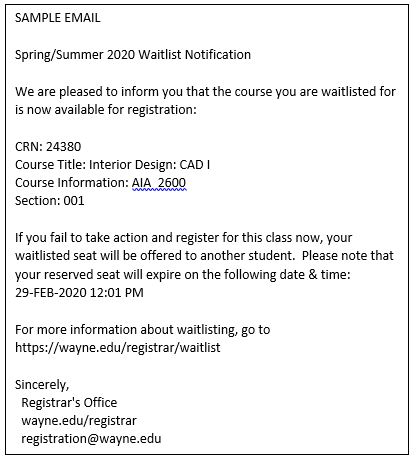
Also see: Waitlist information for students
Registration hours are 7:00 a.m. to midnight - Eastern Time Zone.
Back to the REGISTRATION page