Degree and enrollment verification: Myhub
What is Myhub?
Myhub is a centralized and secure online destination where learners can access all their academic records from multiple institutions held by the National Student Clearinghouse.
Through Myhub, you can:
- Download and print enrollment certificates current and previous terms
- Download and print advanced registration documentation for upcoming terms
- Order transcripts
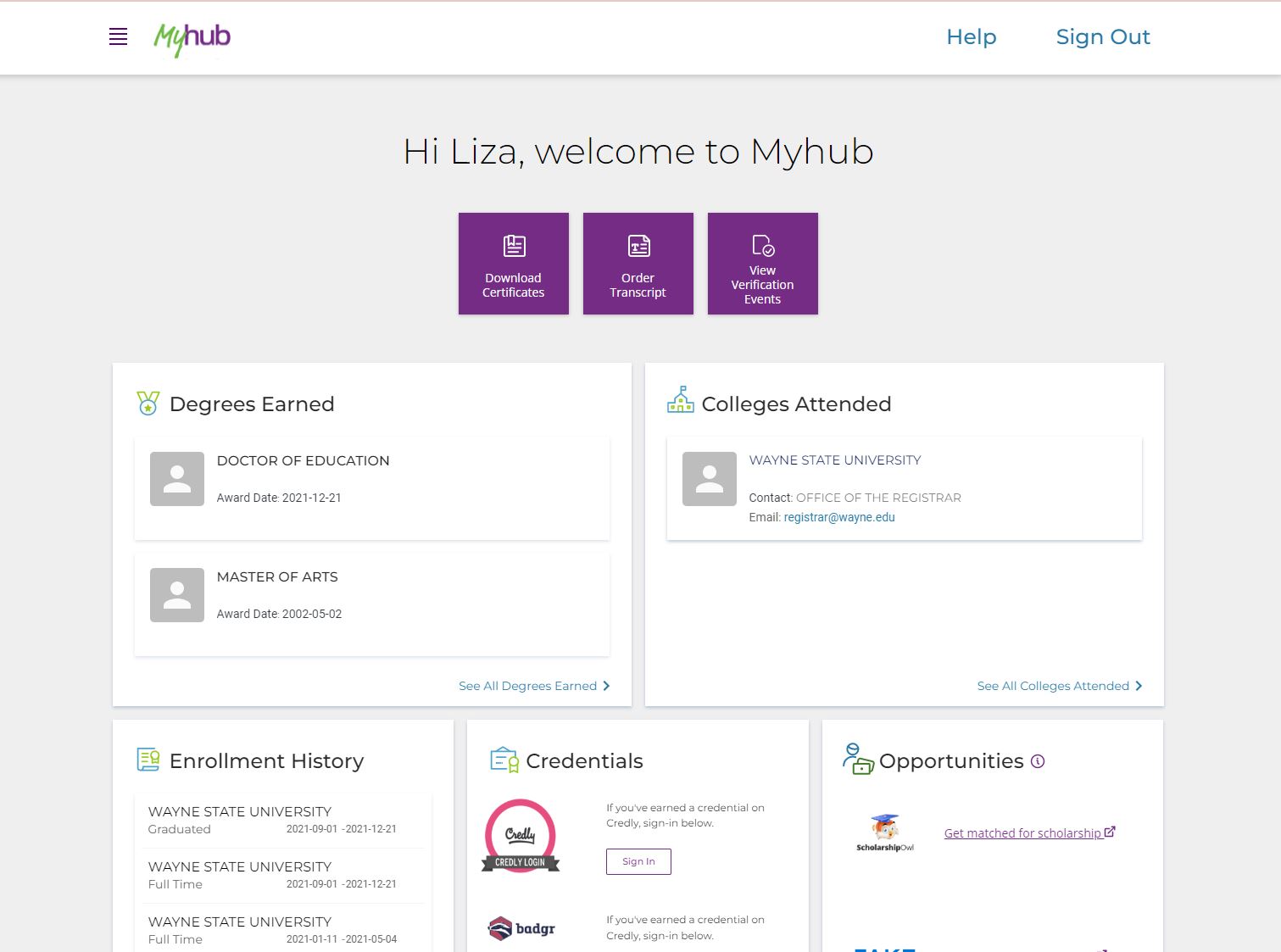
How to access Myhub
Click the icon above, or go to wayne.edu/registrar and click on "Request Enrollment Verification." You will also find a link to the log in page in Academica under Student Resources > Registration > Enrollment Verification.
You will be asked to enter your AccessID and password:
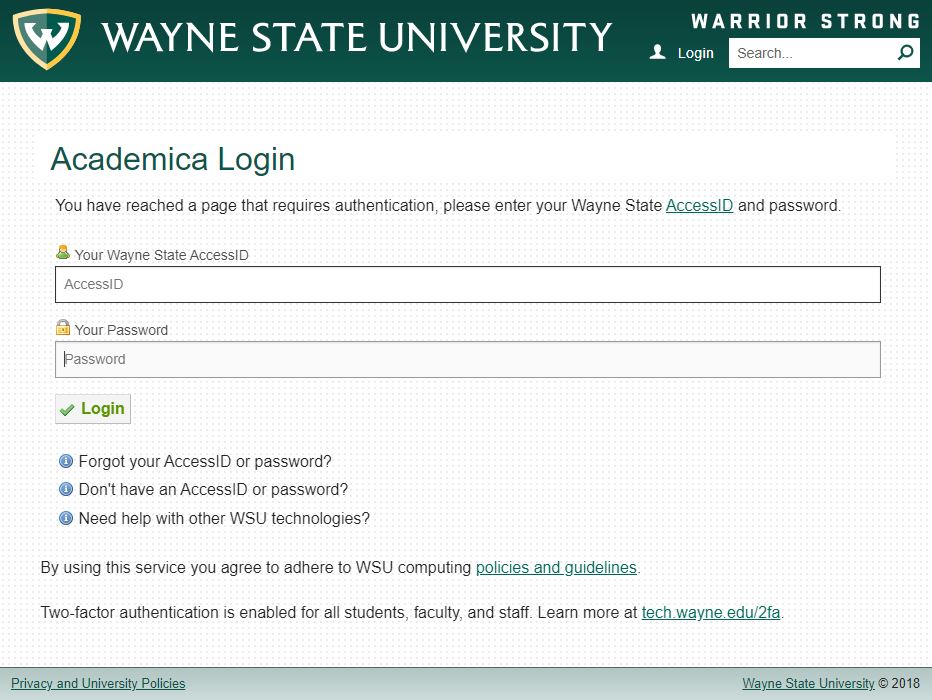
Myhub uses multi-factor authentication through a code sent to your mobile device. The first time you log in, you will be prompted to set up your mobile device.
Once your device has been entered, click "SEND CODE," and then enter the verification code sent to your mobile device. You can check the box to bypass verification in the future if you are using a personal device.
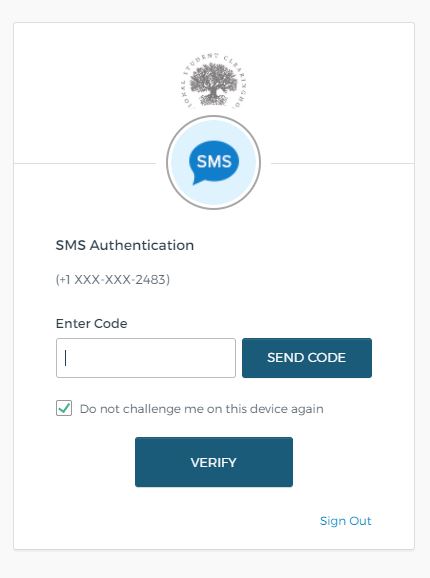
Click VERIFY to be taken your Myhub dashboard.
Once you are logged in, you will be able to view your earned degrees, colleges attended, enrollment history and more. From the top buttons, you can download certificates, order transcripts, and view when your and with who your information has been verified.
Under HELP, you'll find a general FAQ, information about Registration and Login, and a Myhub Tour
Sample Enrollment Certificate
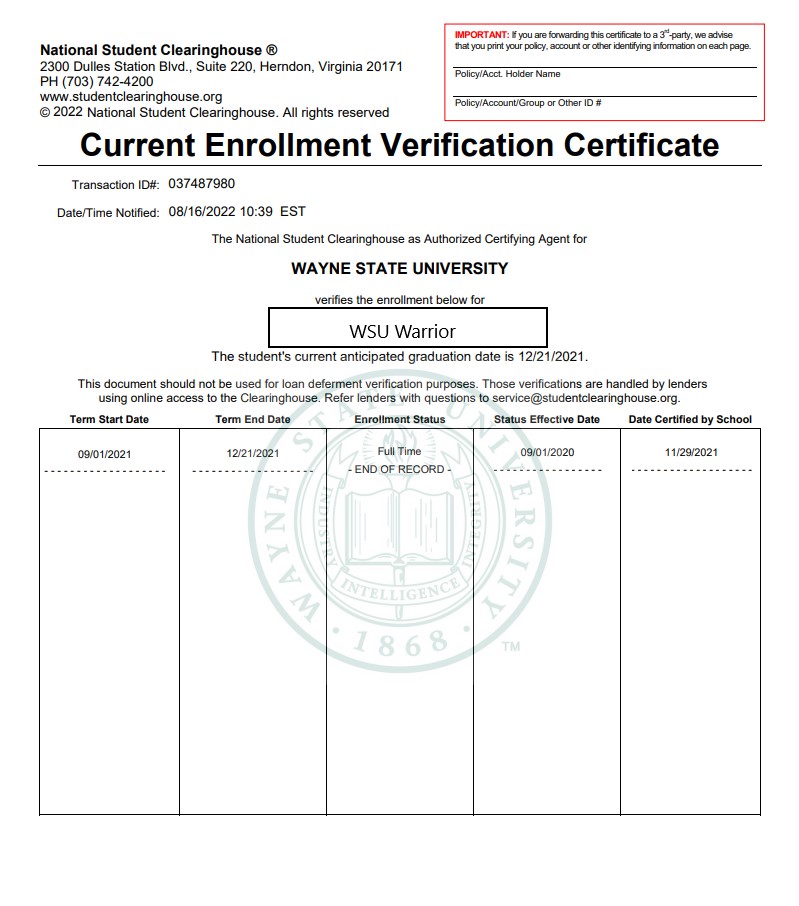
Information for WSU students, faculty, and staff
What Is Myhub?
Myhub is a secure and portable online application offered by the National Student Clearinghouse, which provides learners with access to their verified education records from all colleges and universities participating in Myhub.
Will the enrollment verification have the university logo?
Yes, the advantage of Myhub over our previous enrollment certificate is that it is branded with the university watermark.
How do I download my Enrollment Certificate?
Click on "Download Enrollment Certificate," then select the type of certificate you need. The certificate will be generated and display in your browser.
Can I view information regarding loan deferments?
Yes, under "View Verification Events," you will see each time reports were sent to the Department of Education and the National Student Loan Database System (NSLDS). Students' enrollment status is provided monthly to the NSLDS, which updates a student's loan servicers on a regular basis. If you select "View," you will see additional details, such as your reported Anticipated Graduation Date and your enrollment status.
What if I don't know my AccessID or Password?
If you forgot your password, you can use the Forgot Your Password? prompt to reset it. If you have problems with the automatic reset tool, or do not know your AccessID, contact the C&IT Help Desk at (313) 577-4357 Monday Friday, 7:30 am 8 pm.
Can an employer obtain student enrollment verification through Myhub?
Employers wanting to verify degrees can contact the National Student Clearinghouse directly.
I graduated. When will my educational record be updated?
The NSC receives monthly enrollment information updates, and degree information two weeks after your degree has been conferred.