How to register from a Plan
For instructions on how to create a plan, see How to Use Plan Ahead
Registering from a Plan
- To register from a plan: when you click on "Register for Classes," from the Registration Portal you will see a "Plans" tab with the "Find Classes" and "Enter CRN" tabs. If your advisor has approved your plan, you'll see it noted.
- Click on View Sections to see class availability. You can mix and match from different plans, or search for additional classes.
- Click Submit to register.
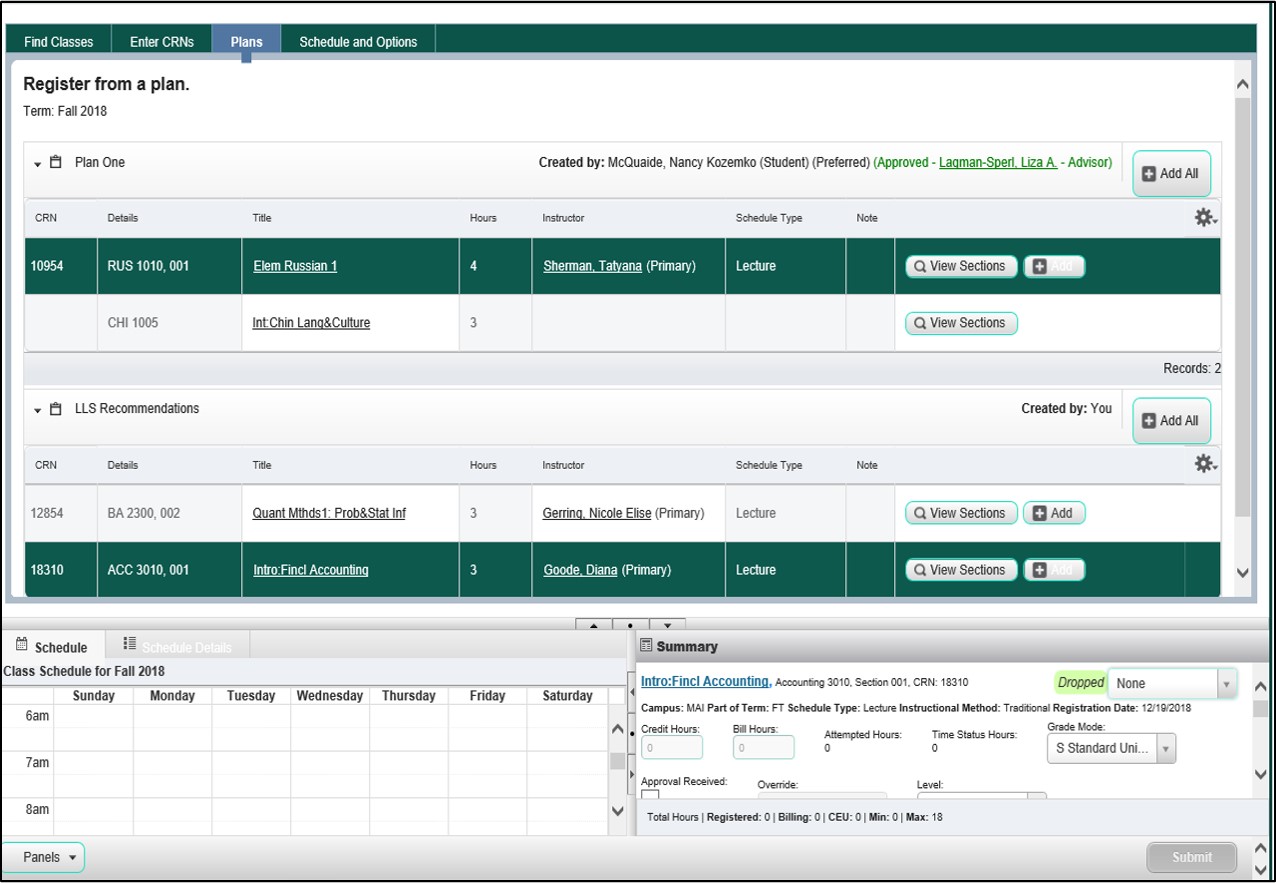
You can also use the Find Classes tab to search for additional classes.
Registration hours are 7:00 a.m. to midnight - Eastern Time Zone
Back to the REGISTRATION page