How to search for 8 week classes (Advanced Search)
Go to registration.wayne.edu
When searching for classes in "Browse Classes" or "Register for Classes" (login required) you can use the Advanced Search to limit your options to courses that are taught for a specific part of term.
WHAT IS A 'PART OF TERM'?
The full fall or winter semester runs approximately 16 weeks plus final exams. Some classes meet for shorter timeframes - especially in the spring or summer where classes start in May and end in July (first half, or H1) or start in July and run through August (second half, or H2).
"Part of Term" refers to the different timeframes in which a class is being held. By changing the start and end dates of a class other important dates, such as deadlines for tuition cancellation and withdrawing from a class, are modified in proportion to the number of weeks the class is held.
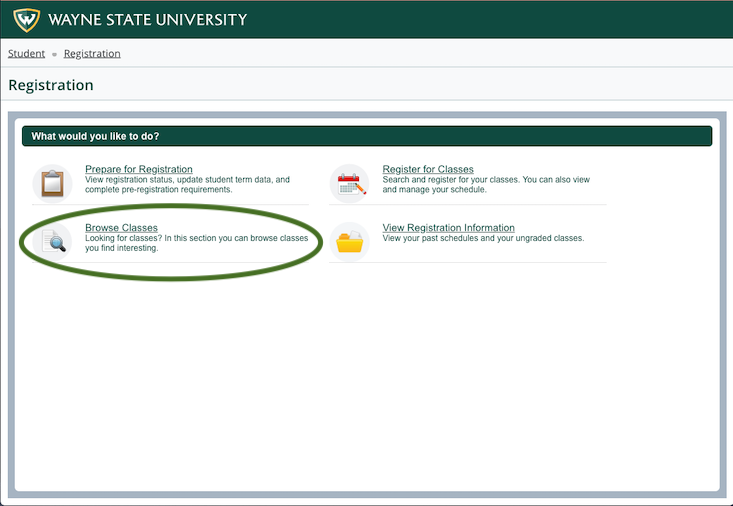
Select your term
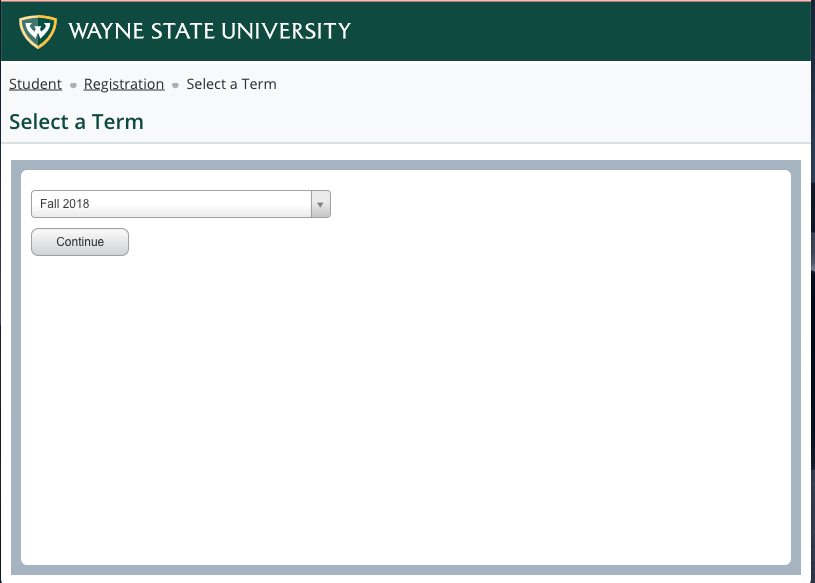
Click on "Advanced Search"
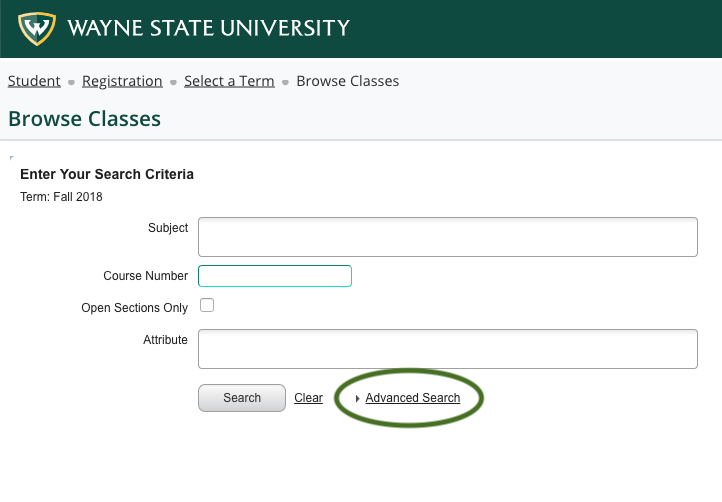
Part of Term
Click in the Part of Term Box and scroll through the menu to find the desired term. The full-term is 16 weeks long, so half term classes are 8 weeks long.
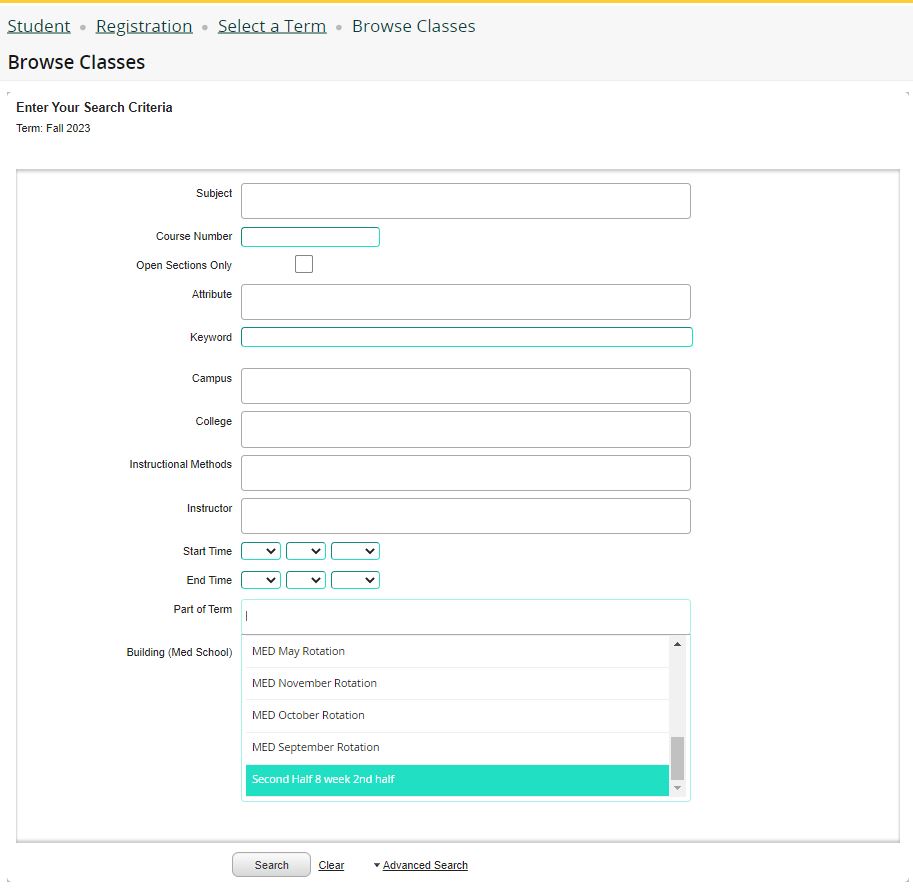
Search Results
The search results will tell you the Course Reference Number (CRN) of each section, title, number of credits, the instructor, times and days, campus, and number of seats available. You can increase the number of classes shown or move through the pages at the bottom of the screen.
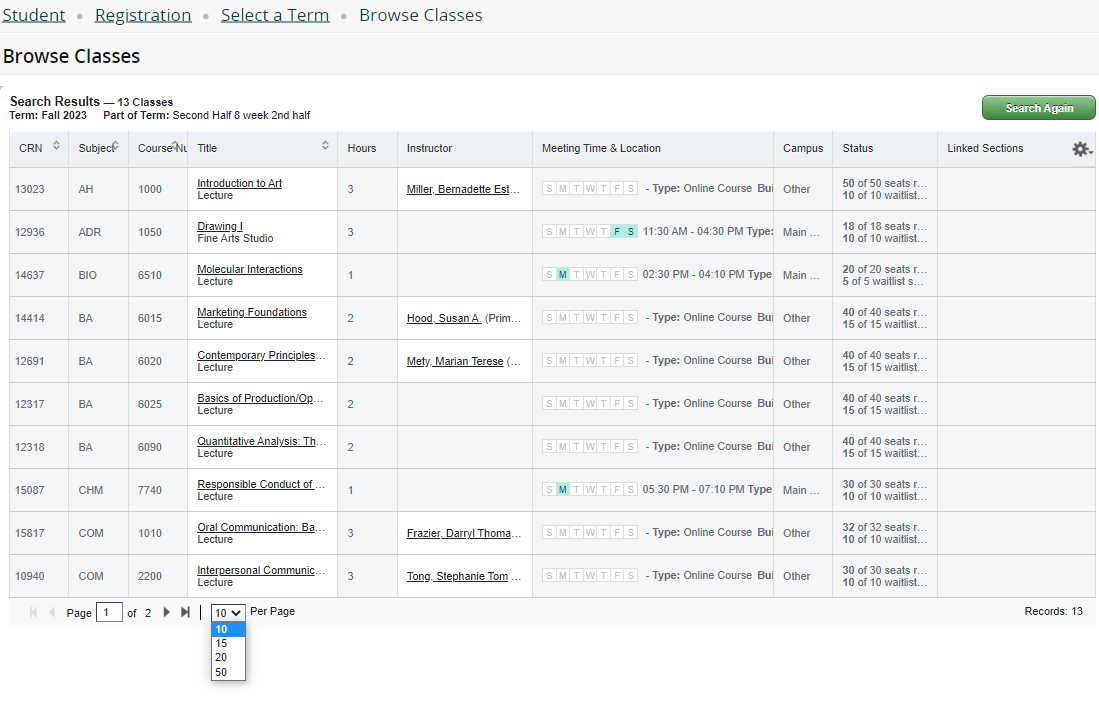
Other useful links:
How to Read Your Class Schedule
How to read the Class Details panel
Video courtesy of New Student Orientation:
Questions? Email us at registration@wayne.edu
Registration hours are 7:00 a.m. to midnight - Eastern Time Zone
Back to the REGISTRATION page