Returning students
If you've been away from Wayne State University for an extended period of time, you may find yourself unable to register or uncertain of where to begin. In addition to the steps below, be sure to schedule an appointment with your major/program advisor for assistance with course selection and planning your progress to degree.
How to update your student record and prepare for registration:
Check your WSU Access ID and Password
Your WSU AccessID (such as ab1234) does not expire, regardless of when you last attended. Your AccessID is your username for accessing online services such as registration, checking your holds, and viewing your financial aid status.
If you do not remember your AccessID, or if you attended before AccessIDs were assigned, please contact the C&IT Help Desk at (313) 577-4357. They can also help you with re-setting your password, which you will need to log onto the various websites at WSU. You can also reset your password online at https://webmail.wayne.edu/am/pw/forgot
Review your academic status (program, holds, etc.)
- Go to the Registration Portal (registration.wayne.edu) and log in using your AccessID and password.
- Select "Prepare for Registration"
- Choose the term in which you intend to register
This page shows your academic program from when you last attended WSU. It will also display any statuses or holds that may prevent registration.
- If you graduated and would like to take classes as a Post-Bachelor student, email us at registration@wayne.edu to update your status. Note: courses taken as postbachelor CAN NOT be applied to a graduate degree.
- If you have a hold, there will be a contact number for you to call. The full list of potential holds and their issuing offices are available here: Holds
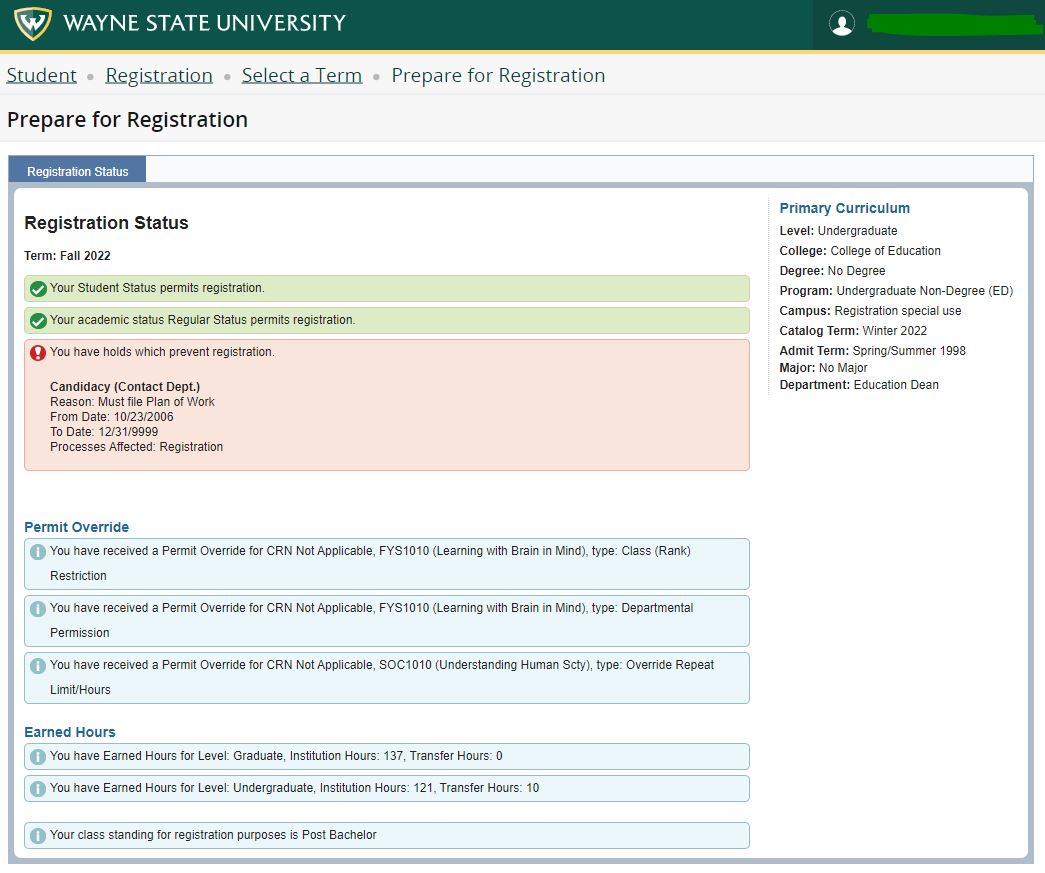
Update your legal name
Using your AccessID and Password, log in to the Name Change form. Your last known legal name on file will auto-populate in the top boxes, along with your AccessID.
You can then enter your current legal name and upload your supporting documentation (such as a picture of your driver's license or state I.D.). The name you enter must match your documentation. Click on Next to type your name as your signature and complete the request.
WSU also allows you to select a preferred name to appear on class rosters, the directory, and most university systems. You can also select your own email name. See the Name and Address Change page for more information.
Update your mailing address and/or phone number
The simplest way to update your address and/or telephone number is using the Address and/or Phone Number Change form. You do not need to change your address and phone number at the same time.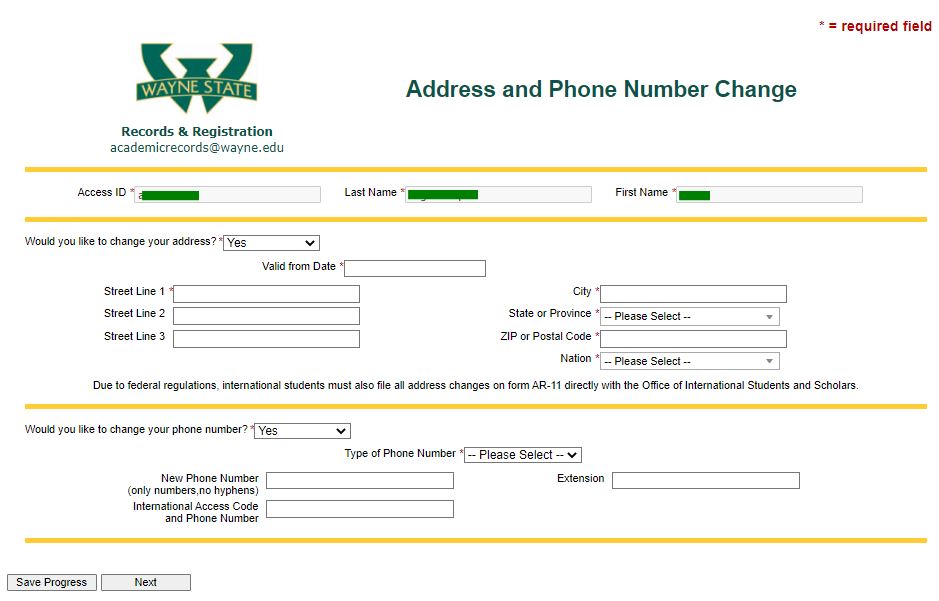
If you wish to view your current information on file, return to the Name and Address Change page for instructions on how to view your address in Academica (the student portal formerly known as Pipeline).
Review how to register
Registration is now done primarily through the Registration Portal (registration.wayne.edu). For walk-throughs on how to browse for classes, register, drop, etc. visit our Registration page.
Send transcripts
If you've earned credits outside of WSU while you've been away, you can send your transcripts to Transfer Credit Evaluation:
All official undergraduate transcripts should be sent to the following address:
Wayne State University
Transfer Credit Evaluation
P.O. Box 02759
Detroit, MI 48202-0759
Official electronic transcripts should be emailed to admissions@wayne.edu
Other campus resources
Adult Learners
University Advising Center
Office of Student Financial Aid
Office of University Bursar
Dean of Students Office
Housing and Residential Life
Mort Harris Recreation and Fitness Center
Wayne State Athletics
Phoenix Reentry Program
Transfer Student Success Center
wayne.edu/students homepage
Additional Questions?
Check out the additional resources available through the Student Service Center, located in the Welcome Center on the corner of Warren and Woodward and online at wayne.edu/studentservice You can also call them at (313) 577-2100 or email them at studentservice@wayne.edu